By now you've seen a lot of stuff being built using ChatGPT. A lot, Jerry. A LOT.
I've built a few apps and extensions as well, but this is the first I'm writing about.
Over the last 3-4 years, "building" software on any scale has seen quite a radical shift.
Here's an image to scale -
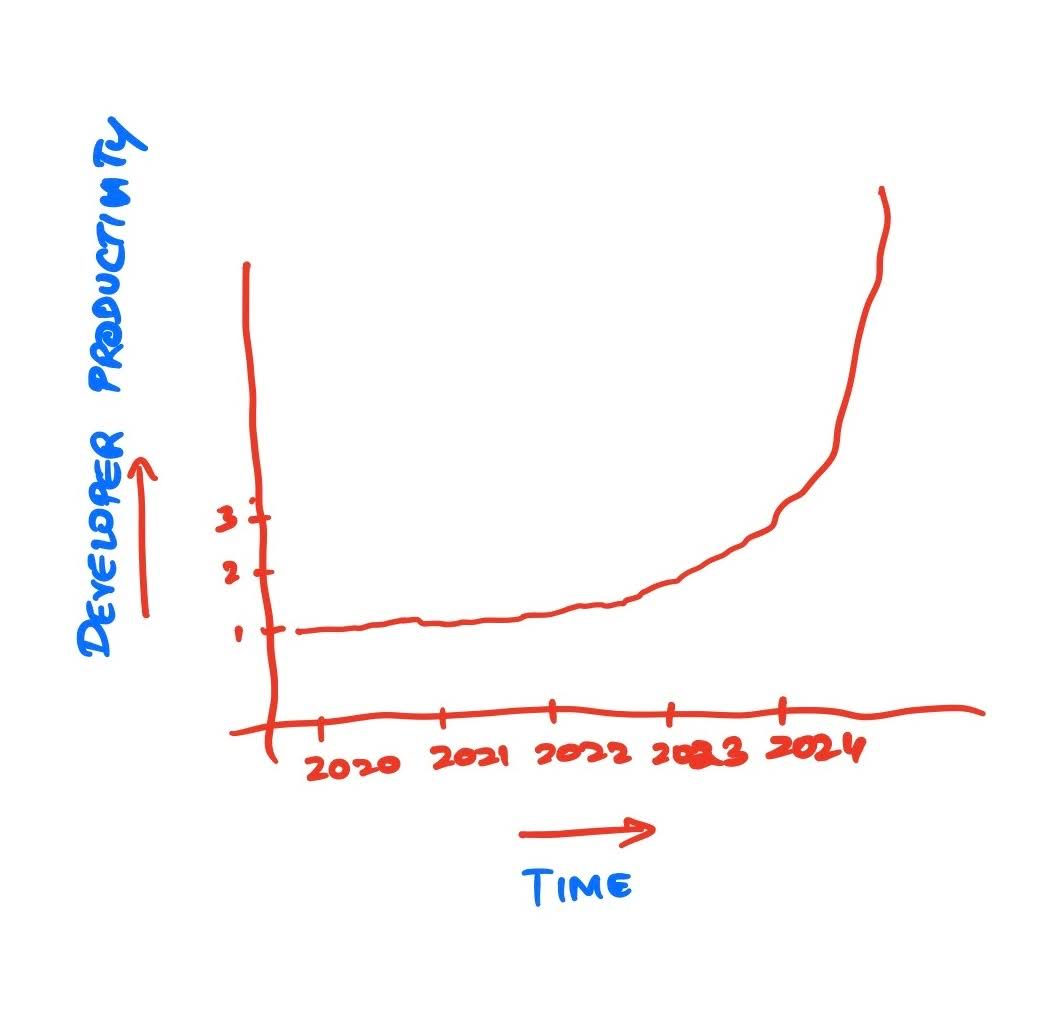
So when I first tried to build a Chrome extension for a company hackathon in 2022, I took around 12 hours, pulling an all-nighter. I looked up documentation, Stack Overflow answers, sample blogs and trudged through the whole process - The way god intended it. And finally completed…something. The end result was something that did the job I wanted but it looked absolutely horrendous and I had to hand-wave over the UX because I had no time before the presentation.
Cut to late 2023 - another company hackathon - this time the result was much more polished, thanks to ChatGPT but it was still lacking here and there. I also took 4-5 hours to complete it, even with the crutch.
And earlier today, when I found myself on the distracted side of a productive day, browsing on Twitter and Reddit, I decided to channel my distraction into something positive - YACE .
Yet Another Chrome Extension.
This time my mission was very targeted. I just wanted something that would block the sites that were distracting me on-demand and I should be able to pick the sites I wanted to block and which I wanted to unblock at will.
This was the prompt I provided ChatGPT and with some prompt-tweaking and some code-tweaking, this is where I ended up -
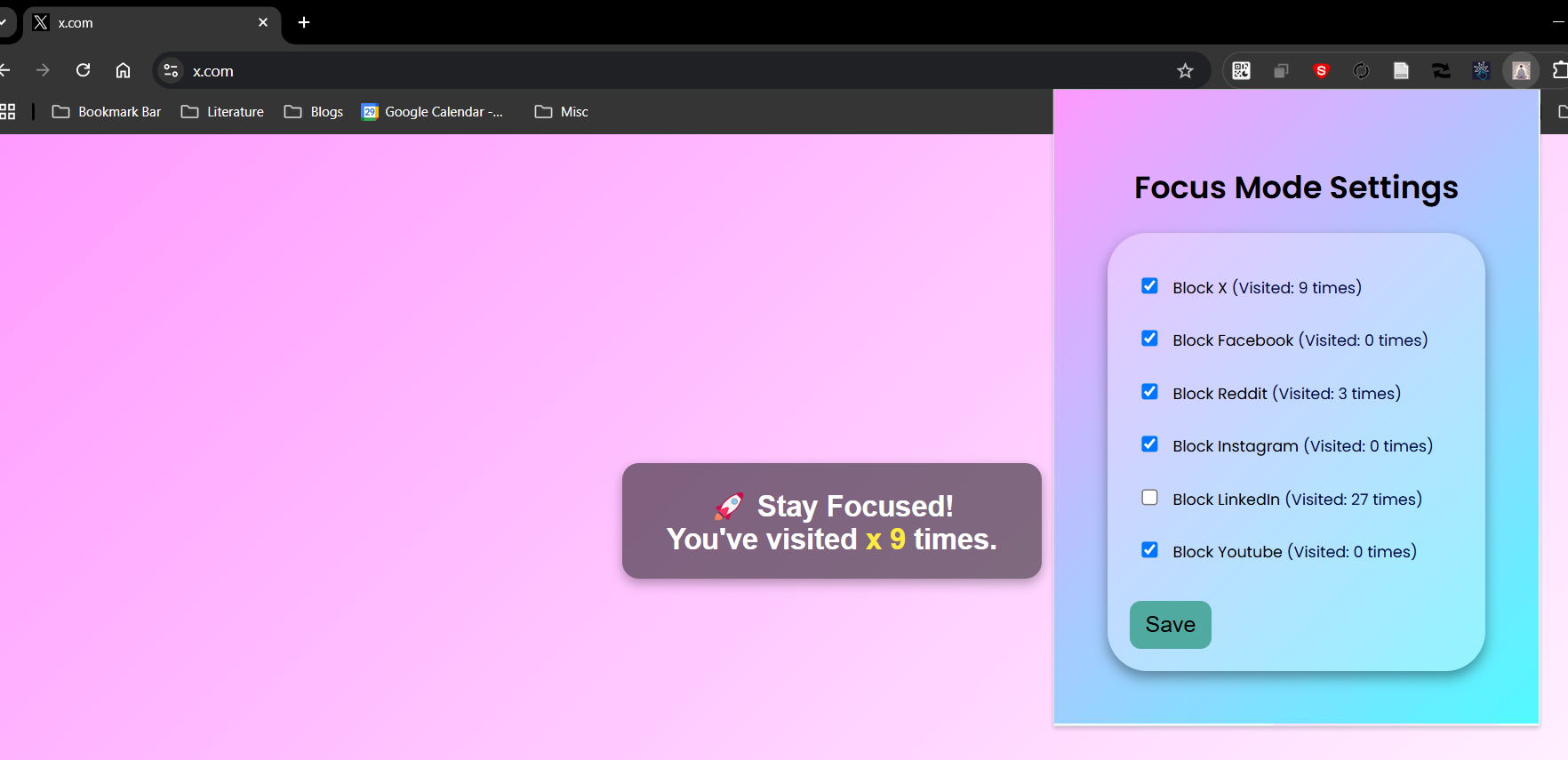
I might have been able to wire the pieces together and come up with this fairly quickly. But the real goal was also to understand what all go into making a Chrome extension. For this particular usecase of blocking access to certain sites, this is what I needed -
- manifest.json
- background.js
- content.js
- settings.html
- settings.js
I looked into what each of these mean -
A manifest.json is apparently the skeleton of a Chrome extension. It needs some properties like "name", "version", "description", "permissions" etc. .
For this usecase, it also needed to know what files need to work in the background -background.js - a watcher. And what the "action" should be - which is the invocation of settings.html
The manifest file also allows for the registering of icon files - which are images for the icon of the chrome extension - a profile pic for the extension, if you will.
In background.js , I set which all sites are to be set as blocked.
In content.js, I put the meat of the logic as to what needs to happen when any of the websites registered in background.js are accessed.
Everytime one of the mentioned sites are accessed, a counter is incremented for that access and the website's innerHtml is overwritten with a custom splash screen that displays a message to Focus and the number of times the site has been attempted to be accessed.
The settings.json and settings.html focus on (surprise, surprise) the settings for the extension where I specify whether a certain site is to be blocked or not and the preference is saved.
All these files were placed in a folder. I then opened up the chrome://extensions page on my Chrome window, turned on Developer mode on the top right and then clicked on "Load unpacked".
After navigating to the folder I had just created for the extension, I loaded it and I was able to see my extension sitting pretty alongside rest of Chrome's extensions.
Now, was this completely smooth?
Yes and no. The base version of the extension was able to be set up in less than 15 minutes. But then it looked so …bland.
I asked ChatGpt for a few tweaks which when I dutifully copied over to my codebase, the whole thing broke. The way I was able to diagnose what went wrong was to use Chrome's Developer Tools and go to the Console Logs and when I navigated to Linkedin or any of the other sites I had blocked, I was able to see the error that had caused the extension to crash.
This was the real combination of Man and Machine - Power Extreme

Ultimately after some more code-tweaking, I was able to get the desired effects I wanted, CSS modifications and all.
What next?
I want to make this a little more flexible, so I can add any websites I want to block on the fly. After all, storage of state is within the browser (as is evident by the incrementing counter of visits).
I also want to eventually publish this extension to the Chrome webstore. I would have done it already but there's a $5 cost to registering yourself as a "Chrome Developer" and I'm not quite interested in bearing that cost yet.
All in all, a satisfying creation, even if simplistic :)
Here's a quick video demonstrating it -
All the code mentioned above is available here.